To keep our data safe and secure, we use different types of file shredding tools. Shredding removes selected data, making it highly popular for permanently deleting information from your system. While there are various applications for file shredding, not all of them deliver desired results. To assist you, we’ve created this comprehensive post. Read on and become familiar with the top 10 programs and software used for file shredding that will be useful to you in various situations.
Why You Need a File Shredder
There’s a crucial difference between deletion and data destruction. When we delete data, we make it difficult for others to discover it, but in reality, the data still remains on our system. Since the data isn’t overwritten at that moment, anyone can recover it using data recovery tools.
This is where shredding comes to the rescue. It permanently erases specific data by overwriting it with 0s and 1s in machine code. This specific erasure of data files is also known as file shredding and is performed by a file shredder tool. Therefore, with a file shredding program, you can permanently get rid of content without allowing any recovery software to retrieve it.
10 Best Free File Shredder Software
Now that you understand the importance of a file shredding tool, you can easily use it to permanently get rid of specific files. To begin, you can seek assistance from these carefully selected file shredder tools.
1.Eraser
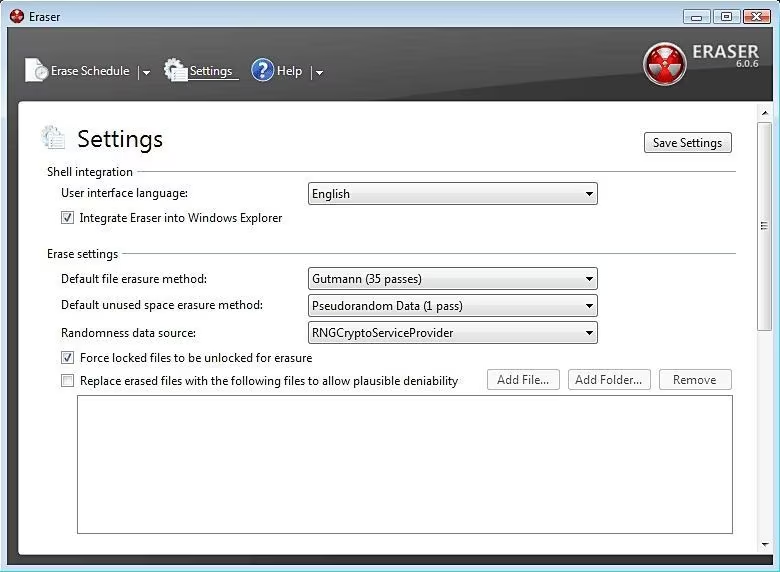
Eraser is an open-source file shredding tool that is also available for free. You can use this tool to wipe an entire drive or select specific types of data files that you want to erase. Additionally, it offers scheduled data deletion with advanced settings. The tool provides various shredding methods that users can choose from. It is compatible with Windows XP, Vista, 7, 8, and 10.
Pros:
- Easy to use
- Can wipe an entire drive with one click
- Open-source tool
Cons:
- Cannot wipe the drive on which Windows is installed
2.WipeFile
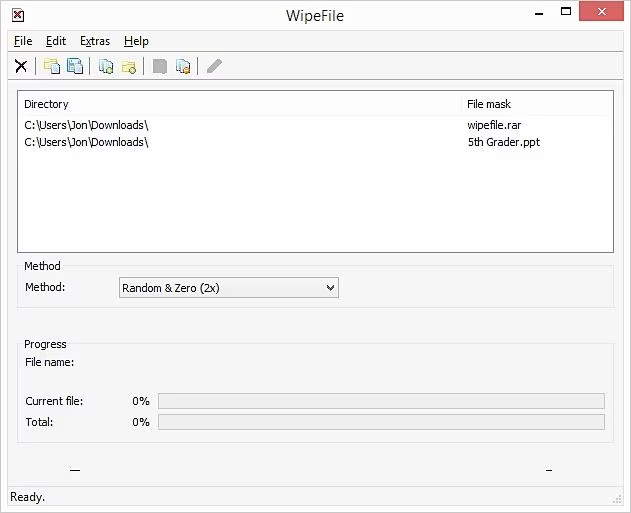
While WipeFile can be used to destroy data files, it is primarily used as a file shredder for portable devices. It features an easy-to-use interface that allows users to drag and drop files they want to delete. It also integrates some advanced encoding algorithms.
Pros:
- Small and compact tool
- Easy drag-and-drop features
- Compatible with all major Windows versions (XP to 10)
Cons:
- As a portable application, it lacks customization options
3.Freeraser

If you’re looking for a quick and easy file shredder solution, Freeraser is a great option to consider. It’s free and available, allowing you to delete specific data files with a simple drag-and-drop method. You can choose to install the software on your system or use its portable version.
Pros:
- Portable version of the application available
- Easy drag-and-drop functionality
- Fully compatible with Windows XP and Windows 10
Cons:
- Cannot erase partitions of the internal hard disk
4.Secure Eraser
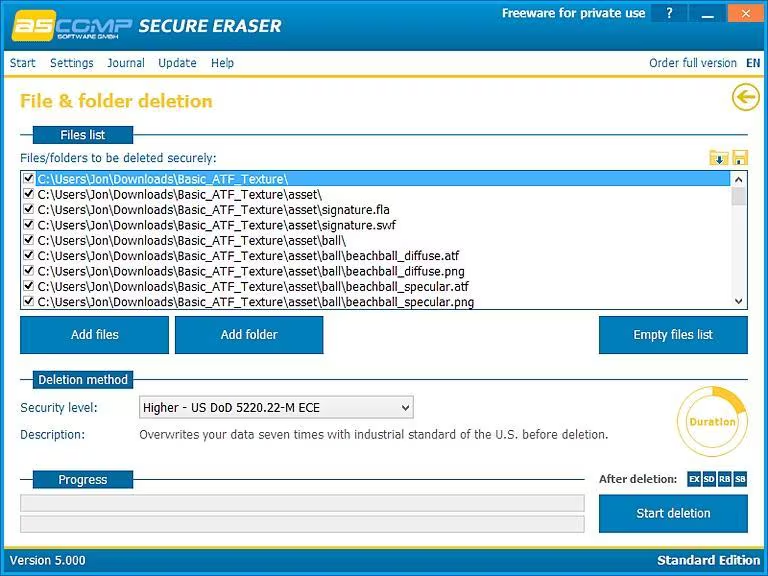
As the name suggests, Secure Eraser provides a secure and reliable option for file shredding. The tool is available for free and includes various algorithms for shredding data. While the application has a free version that provides basic operations, it will prompt you to download the full version.
Pros:
- Can perform selective file shredding or wipe an entire drive
- Easy to use and highly effective
Cons:
- The free version has limited features
5.Free File Shredder
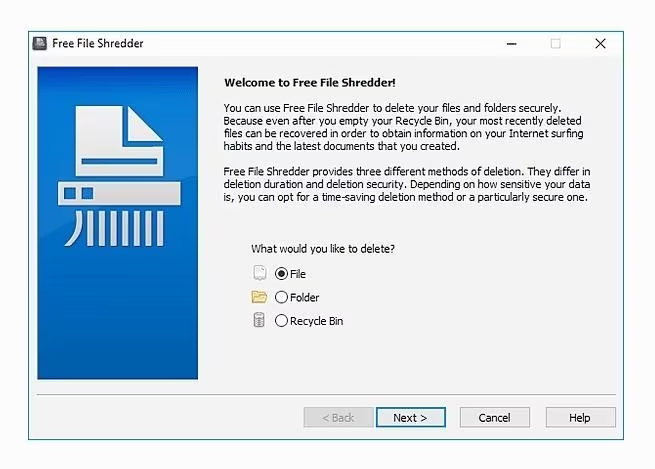
Free File Shredder is another popular tool for data shredding that can be used without any hassle. It comes with many features that can be used to delete selected folders or wipe an entire disk. It also supports drag-and-drop functionality.
Pros:
- Advanced and sophisticated algorithms
- Easy to use
- Compact and lightweight tool
Cons:
- Generates unwanted pop-ups during processing
- May bundle third-party malware with the installer
6.PC Shredder
PC Shredder is a sophisticated file shredder designed specifically for the Windows system. It’s a lightweight and freely available tool that can securely erase data of your choice.
Pros:
- Compact and lightweight tool
- Performs multiple passes
- Frees up empty space on hard drives
Cons:
- Limited features compared to other tools
7.File Shredder
File Shredder is another freely available tool that can be used to permanently get rid of your data files. It features an easy-to-use interface that also supports drag-and-drop functionality. Additionally, the tool includes various advanced features for data deletion.
Pros:
- Highly sophisticated algorithm
- Easy to use
- Drag-and-drop features
Cons:
- Hasn’t been updated for a while
8.Hard Disk Scrubber
Hard Disk Scrubber is undoubtedly one of the most widely used file shredder programs out there. It offers many standard deletion algorithms that users can choose from or they can create their own patterns. The tool can also be used to reclaim more free space on the disk.
Pros:
- Supports custom algorithms
- Can overwrite data securely
- Can free up empty space on the disk
Cons:
- Not as advanced as some other data shredding tools
9.CyberShredder
Developed by CyLog, CyberShredder is a lightweight file shredding tool that will certainly meet your basic needs. It can be used to remove selected files and folders from your device simply by dragging and dropping the items of your choice.
Pros:
- Compact and lightweight tool
- User-friendly interface
- Supports drag-and-drop functionality
Cons:
- Limited features compared to other tools
10. Stellar BitRaser for File
Stop your search for the best file shredder with Stellar BitRaser for File. This tool offers a wide range of data shredding algorithms for users to choose from. It can be used to wipe an entire disk, external storage drive, or perform selective deletion on data files. You can simply right-click on the files you want to delete and get rid of them instantly. It can also erase system traces, applications, internet activities, and more.
Pros:
- Easy to use with one-click solution
- Can wipe an entire hard drive
- Performs selective shredding of files and folders
- Scheduled data deletion
Cons:
- Only a trial version is available for free

