Having a computer is essential in daily life, both personally and professionally. However, these devices can exhibit some failures and even freeze during task execution. In such situations, there are tools known as registry cleaners that help make the computer more agile and even eliminate system crashes. Now, understand better what a windows registry cleaner is and check out a list of the best programs.
What is a registry cleaning software?
Created to speed up computers and eliminate traces of programs after uninstalling a device, registry cleaning software aims to improve the performance of the operating system on computers, phones, or tablets. These programs remove invalid or unnecessary entries from the system registry.
Generally, registry cleanings help free up space on the hard drive and eliminate registry entries, possibly associated with uninstalled programs, made obsolete, and even remnants of routines performed on the PC. However, it is important to emphasize that the use of this type of tool requires some precautions.
Registry Backup:
It is recommended that before starting a cleaning process on your computer, you make a backup of your data. This way, you can restore the system if a problem occurs after a cleaning.
Update the Operating System:
Before using registry cleaning tools, an alternative to eliminate system crashes is to update the operating system. This is because an update can fix bugs that arise in day-to-day use of a computer.
Be Careful When Removing Unknown Entries!
It is recommended that users research the main system entries before disabling any via registry cleaning software, due to the unique specifications of each system. This precaution can prevent you from accidentally disabling essential components for the proper functioning of your computer.
It is important to remember that registry cleaning can create a false sense of problem resolution. Therefore, if a failure persists, it is advisable to seek specialized help immediately, as the failure may be related to the physical components of the device
What are the Best windows Registry Cleaner ?
Check out the list below with the best registry cleaning software:
CCleaner
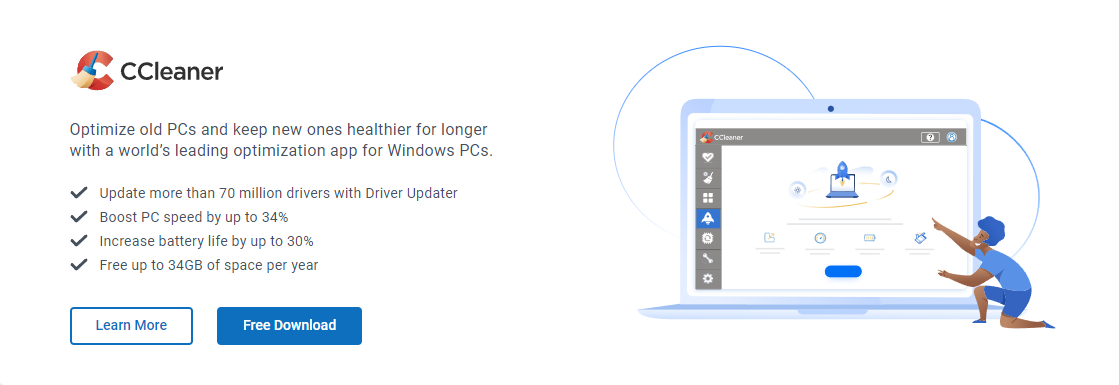
CCleaner, recognized as one of the safest registry cleaning software on the market, is available on major operating systems such as MacOS, Windows, Android, and iOS. In general, CCleaner is a simple and easy-to-use software. CCleaner, developed by Piriform (now owned by Avast), is one of the longest-established and most popular system optimization tools for Windows PCs. First launched in 2004,
However, it can be compared to a real Swiss army knife, as the popular saying goes, by offering a wide range of features to clean temporary files, system history, and even disable the automatic startup of software when the system is turned on. This variety of functions helps make the device more agile and faster during the execution of daily tasks. It is worth noting that CCleaner has a free version with certain functions available and another with all functions enabled in the premium version.
Pros:
- Free Version Available: You can try the core functionality of CCleaner for free, which includes cleaning temporary files, junk files, and basic registry cleaning.
- Easy to Use: The interface is designed to be user-friendly for people with varying technical backgrounds.
- Effective Cleaning (for Cluttered Systems): CCleaner can be effective at improving the performance of cluttered or unoptimized systems by cleaning temporary files and potentially invalid registry entries.
- Safe Cleaning Features (with Caution): CCleaner offers features to mitigate risks during cleaning, such as allowing you to review registry issues before applying changes and the option to create backups before cleaning the registry (in case you need to restore).
- Additional Features (Paid Versions): Paid versions offer functionalities like automatic cleaning, driver updates, system startup management, and more.
Cons:
- Limited Features in Free Version: The free version lacks features like automatic cleaning, driver updates, and advanced system monitoring tools available in paid versions.
- Cost of Paid Versions: The cost-effectiveness of paid versions depends on the features you need. Free and built-in Windows tools can address some of the same issues.
- Limited Performance Gains on Well-Maintained Systems: If you already keep your PC clean and optimized, the benefits of CCleaner might be minimal. Modern Windows versions do a decent job of managing the registry.
- Potential Risks of Registry Cleaning: There’s always a small chance that incorrect cleaning, even with backups, could cause problems.
- Security Incident (2017): In 2017, CCleaner was hacked and malware was briefly inserted into some software versions. While Avast (current owner) has addressed the security concerns, it highlights the importance of downloading only from the official CCleaner website.
Wise Registry Cleaner
Wise Registry Cleaner is a program designed to scan your Windows registry for invalid or obsolete entries and fix them. Similar to CCleaner, it aims to improve your system’s performance. It scans the Windows registry, a database that stores settings and configurations for your operating system and programs. Over time, this registry can accumulate errors or outdated entries that can slow down your computer. Wise Registry Cleaner identifies and removes these entries. One of the advertised strengths of Wise Registry Cleaner is its focus on safety.
While it can potentially improve performance in some cases, the benefits of registry cleaners are often debated. Modern Windows versions are generally good at maintaining the registry, and cleaning it may not yield significant results.
Even with safety features, there’s always a small risk that cleaning the registry incorrectly could cause problems. It’s generally recommended to only use a registry cleaner as a last resort if you’re experiencing specific performance issues.
→ How to Optimize Windows 10 for Gaming [Best Guide]
Pros:
- Easy to Use: The interface is clean and straightforward, making it suitable for users of all experience levels.
- Safe: Automatic backups and the ability to selectively clean specific areas minimize the risk of accidentally deleting important entries.
- Free Version Available: You can try the basic features before committing to the paid version.
- Additional Features: It goes beyond just registry cleaning, offering system optimization and registry defragmentation.
- Portable Version: A portable version lets you run it from a USB drive without installation.
Cons:
- Limited Benefits: Modern Windows versions are good at maintaining the registry, so the performance improvement may be negligible.
- Potential Risks: Despite safety features, there’s a small chance incorrect cleaning could cause problems.
- Not a Magic Bullet: It won’t fix all performance issues. Other factors like hardware limitations or malware could be the culprit.
- Limited Features in Free Version: The free version might lack features you find important.
Auslogics Registry Cleaner
Auslogics Registry Cleaner is another application similar to CCleaner and Wise Registry Cleaner. It scans your Windows registry for unused entries and errors with the goal of improving your system’s performance and stability. Like the others, it scans the Windows registry looking for obsolete or invalid entries that can potentially slow down your computer. It then removes these entries to streamline the registry.
The program creates a backup of your registry before making changes, allowing you to restore it if needed. You have some control over which parts of the registry get scanned and cleaned. Additionally, it allows you to search for specific registry keys by keyword, which can be helpful for cleaning up leftover entries from uninstalled programs.
Similar to other registry cleaners, the actual performance benefits can be debatable. Modern Windows versions are generally good at maintaining the registry, and cleaning it may not yield significant results in all cases.
Pros:
- Free Version Available: You can try the basic functionality before purchasing the paid plan.
- Safe Cleaning: It creates backups of your registry before making changes, allowing you to revert if needed.
- Selective Cleaning: You have some control over which parts of the registry get scanned and cleaned.
- Scheduled Scans: Automate regular cleaning to maintain a potentially smoother running system.
- Find Specific Entries: Useful for removing leftover entries from uninstalled programs, potentially improving stability.
- Easy to Use: The interface is designed to be user-friendly for those with varying technical backgrounds.
Cons:
- Limited Performance Gains: Modern Windows usually manages the registry well, so significant performance improvements might not be noticeable.
- Potential Risks: There’s a small chance that incorrect cleaning could cause problems, even with backups.
- Not a General Performance Fix: Slow computer performance can have many causes, and a registry cleaner might not address the root issue.
- Limited Features in Free Version: The free version might lack features you find important, like automatic cleaning or defraggmenting the registry.
- Promotional Content: The free version might include promotions for other Auslogics software.
System Mechanic
System Mechanic is a comprehensive software suite designed to optimize and protect Windows PCs. Developed by iolo, it goes beyond just cleaning the registry, offering a range of features to improve your computer’s performance, stability, and security. It cleans up junk files, optimizes startup programs, and adjusts system settings to improve speed and responsiveness.
It helps safeguard your privacy by managing browser cookies, internet history, and other traces of your online activity. Some versions include features like password management and identity theft protection. While not a replacement for a full antivirus suite, some versions of System Mechanic may offer basic security features like malware detection and removal. Additionally, it keeps your device drivers up-to-date for improved system stability and compatibility.
Pros:
- Comprehensive Suite: Offers a variety of tools for performance optimization, privacy protection, security (in some versions), driver updates, and PC repair.
- User-Friendly Interface: Designed to be easy to use for people with varying technical backgrounds.
- Performance Improvements: Can be effective at improving the speed and responsiveness of cluttered or unoptimized systems
- Privacy Protection Features: Helps safeguard your privacy by managing browser data and offering additional features in some paid versions (e.g., password management).
- Free Trial Version: Lets you try the software before committing to a purchase.
- Driver Updates: Keeps your device drivers up-to-date for improved system stability and compatibility.
- PC Repair Tools: Identifies and fixes various Windows errors and stability issues.
Cons:
- Cost: Paid versions can be expensive, especially considering some features might be available elsewhere for free.
- Limited Effectiveness on Well-Maintained PCs: If you already keep your system clean and optimized, the benefits of System Mechanic might be minimal.
- Alternatives: Free and built-in Windows tools can address some of the same issues that System Mechanic tackles (e.g., Disk Cleanup, Startup settings).
- Potential for Over-Optimization: Some features might be unnecessary or even cause conflicts on certain systems.
- Upselling: Some might find upselling for additional iolo products to be intrusive..
Advanced SystemCare
Advanced SystemCare, developed by IObit, is another comprehensive utility software suite designed to optimize and protect your Windows PC. Similar to System Mechanic, it goes beyond just cleaning the registry, offering a range of features to improve your computer’s performance, stability, and security.
Advanced SystemCare Cleans up junk files, optimizes startup programs, and adjusts system settings to improve speed and responsiveness. Fixes errors and invalid entries in the Windows registry that can potentially slow down your system. Optimizes internet settings to potentially improve browsing speed (in paid versions)
It also Frees up disk space by removing temporary files, leftover data, and other clutter. And Monitors system resources like CPU usage, memory usage, and network activity.
Pros:
- Comprehensive Suite: Offers a variety of tools for performance optimization, registry cleaning, privacy protection, security (in paid versions), driver updates, internet optimization (paid versions), and system cleaning and monitoring.
- Free Version Available: You can try the basic functionality before purchasing a paid plan.
- User-Friendly Interface: Designed to be easy to use for people with varying technical backgrounds.
- Performance Improvements: Can be effective at improving the speed and responsiveness of cluttered or unoptimized systems.
- Privacy Protection Features: Helps safeguard your privacy by managing browser data and offering additional features in paid versions (e.g., file shredding).
- Driver Updates (Paid Versions): Keeps your device drivers up-to-date for improved system stability and compatibility (not available in free version).
- Internet Boost (Paid Versions): Optimizes internet settings to potentially improve browsing speed (not available in free version).
Cons:
- Cost: Paid versions can be expensive, especially considering some features might be available elsewhere for free.
- Limited Effectiveness on Well-Maintained PCs: If you already keep your system clean and optimized, the benefits of Advanced SystemCare might be minimal.
- Alternatives: Free and built-in Windows tools can address some of the same issues that Advanced SystemCare tackles (e.g., Disk Cleanup, Startup settings).
- Potential for Over-Optimization: Some features might be unnecessary or even cause conflicts on certain systems.
- Upselling: Some might find upselling for additional IObit products to be intrusive.
- Security Concerns (Free Version): The free version lacks real-time protection, leaving your system more vulnerable (addressed in paid versions).
Glarysoft Registry Repair
Glarysoft Registry Repair is a program designed to scan your Windows registry for errors and inconsistencies and then fix them with the goal of improving your system’s performance and stability. Here’s a breakdown of what it offers:
The Windows registry is a database that stores settings and configurations for your operating system and programs. Over time, this registry can accumulate errors or outdated entries that can potentially slow down your computer. Glarysoft Registry Repair identifies and removes these entries to streamline the registry.
You have some control over which parts of the registry get scanned and cleaned. The program is advertised to have a fast and thorough scanning engine for efficient cleaning. The interface is designed to be user-friendly for people with varying technical backgrounds.
Pros:
- Free Version Available: You can try the basic functionality before committing to a paid plan.
- Safe Cleaning: Creates backups of your registry before making changes, allowing for easy restoration if needed.
- Selective Repair: Offers some control over which parts of the registry get scanned and cleaned.
- Fast Scanning: The program is advertised to have a fast and efficient scanning engine.
- Easy to Use: The interface is designed to be user-friendly for people with varying technical skills.
Cons:
- Limited Performance Gains: Modern Windows versions typically do a good job maintaining the registry, so significant performance improvements might not be noticeable.
- Potential Risks: Even with backups, there’s a small chance that incorrect cleaning could cause problems with your system.
- Not a General Performance Fix: Slow computer performance can have many causes, and a registry cleaner might not address the root issue.
- Limited Features in Free Version: The free version might lack features you find important, like automatic cleaning or scheduled scans (available in paid versions).
WinUtilities Free
WinUtilities Free is a free software suite designed to optimize and improve the performance of your Windows PC. It offers a variety of tools to keep your system running smoothly, but it’s important to note that it has limitations compared to the paid version.
WinUtilities Free helps free up disk space by removing temporary files, junk files, and unused clutter. It scans your Windows registry for errors and invalid entries that can potentially slow down your system. The software aims to clean these entries to improve stability and performance. It also identifies and helps you remove duplicate files that can waste storage space. Additionally, WinUtilities Free securely deletes files so they cannot be easily recovered, which is useful for privacy protection. Finally, it provides detailed information about your computer’s hardware and software.
Pros:
- Free: WinUtilities Free is a completely free option for basic PC maintenance.
- Easy to Use: The interface is designed to be user-friendly for people with varying technical backgrounds.
- Multiple Tools: Offers a range of features for cleaning, optimizing, and managing your system.
- Safe Cleaning: Some features, like the registry cleaner, might create backups before making changes (check the software for confirmation).
Cons:
- Limited Features: The free version has limitations compared to the paid version. For example, the task scheduler might have limited functionality, and features like defragglers or advanced optimization tools might be missing.
- Potential Risks: As with other registry cleaners, there’s a small chance that cleaning the registry incorrectly could cause problems.
- Not a Magic Bullet: Slow computer performance can have many causes, and WinUtilities Free might not address the root issue.
Ashampoo WinOptimizer
Ashampoo WinOptimizer is a comprehensive system optimization suite designed for Windows PCs. It goes beyond just cleaning the registry, offering a variety of tools to improve your system’s performance, stability, and security.
It cleans up temporary files, junk files, and unused clutter to free up disk space. The software optimizes startup programs to reduce boot times and offers tools to defragment the hard drive, improving file access speed and optimizing system settings for better performance.
Ashampoo WinOptimizer scans your Windows registry for errors and invalid entries that can potentially slow down your system. It aims to clean these entries to improve stability and performance and offers features like backups for increased safety.
Ashampoo WinOptimizer can be effective in improving performance for cluttered or unoptimized systems. However, the actual benefits may vary depending on your specific situation and how well you maintain your PC already.
Pros:
- Comprehensive Suite: Offers a variety of tools for cleaning, optimization, privacy protection, security (limited), driver updates (paid versions), and additional utilities depending on the version.
- Free Version Available: You can try the basic functionality before purchasing a paid plan.
- Easy to Use: The interface is designed to be user-friendly for people with varying technical backgrounds.
- Performance Improvements: Can be effective at improving the speed and responsiveness of cluttered or unoptimized systems.
- Privacy Protection Features: Helps manage browser data and offers additional features in some paid versions (e.g., file shredding).
Cons:
- Limited Features in Free Version: The free version lacks features like driver updates, advanced optimization options, and real-time protection (available in paid versions).
- Cost: Paid versions can be expensive, especially considering some features might be available elsewhere for free.
- Limited Effectiveness on Well-Maintained PCs: If you already keep your system clean and optimized, the benefits of Ashampoo WinOptimizer might be minimal.
- Alternatives: Free and built-in Windows tools can address some of the same issues that Ashampoo WinOptimizer tackles (e.g., Disk Cleanup, Startup settings).
- Potential Risks of Registry Cleaning: Even with backups (check software for details), there’s a small chance that incorrect cleaning could cause problems.
JetClean
JetClean is a PC optimization software program designed for Windows systems. It focuses on cleaning up temporary files, junk files, and optimizing your registry to improve your computer’s performance and stability.
It cleans temporary files, junk files, browser history, cookies, and other clutter to free up disk space. The software optimizes startup programs to reduce boot times and offers tools to defragment the registry, potentially improving system access speeds. JetClean scans your Windows registry for errors and invalid entries that can potentially slow down your system, aiming to clean these entries to improve stability and performance.
JetClean can be effective in improving performance for cluttered or unoptimized systems. However, the actual benefits may vary depending on your specific situation and how well you maintain your PC already. Modern Windows versions are generally good at managing the registry, so the impact of registry cleaning might be minimal.
Pros:
- Free Version Available: You can try the basic functionality before purchasing the paid plan.
- Easy to Use: The interface is designed to be user-friendly for people with varying technical backgrounds.
- Cleaning and Optimization Features: Cleans temporary files, junk files, optimizes startup programs, and offers a registry defragmenter (potential benefits can vary).
- Additional Features (Paid Version): May include functionalities like app uninstaller, shortcut cleaner, internet optimizer (effectiveness can vary), performance booster (effectiveness can vary), file shredder, and limited file recovery.
Cons:
- Limited Performance Gains (Especially Free Version): Modern Windows manages the registry well, and cleaning it may not yield significant results, especially for well-maintained systems.
- Potential Risks of Registry Cleaning: Even with backups, there’s a small chance that incorrect cleaning could cause problems.
- Limited Value of Paid Version: Some features like internet optimizer and performance booster might have minimal impact, and free alternatives might exist for functionalities like uninstallers and file shredders.
- Alternatives: Free and built-in Windows tools can address some of the same issues that JetClean tackles (e.g., Disk Cleanup, Startup settings).
- Malwarebytes Detection: Malwarebytes flags JetClean as a PUP (potentially unwanted program), which could indicate bundled software or intrusive marketing during installation. Be cautious during setup and avoid unwanted installations.
Clean My PC
Clean My PC is a comprehensive PC optimization suite designed for Windows systems, developed by MacPaw. It goes beyond just cleaning the registry, offering a variety of tools to improve your computer’s performance, stability, and security.
It cleans up temporary files, junk files, leftover application data, and other clutter to free up disk space. The software optimizes startup programs to reduce boot times and offers tools to manage browser extensions for improved performance and security. It analyzes and helps disable resource-intensive applications that might slow down your system startup. Clean My PC also offers tools to manage system services for potentially improved performance, but use with caution as some services are crucial for system stability.
If you decide to try Clean My PC, the free version can help you see if it offers the improvements you’re looking for. Just be aware of the limitations of the free version and the potential limitations of registry cleaning in general.
Pros:
- Comprehensive Suite: Offers a variety of tools for cleaning, optimization, privacy protection, security (limited versions), driver updates (paid versions), and additional utilities depending on the version.
- Free Version Available: You can try the basic functionality before purchasing a paid plan.
- Easy to Use: The interface is designed to be user-friendly for people with varying technical backgrounds.
- Performance Improvements: Can be effective at improving the speed and responsiveness of cluttered or unoptimized systems.
- Privacy Protection Features: Helps manage browser data, offers secure deletion functionality, and may include additional features in paid versions.
- Malware Scanning (Paid Versions): Provides some security measures beyond basic cleaning (not available in free version).
- Application Updater (Paid Versions): Helps keep software up-to-date for improved security and functionality (not available in free version).
Cons:
- Limited Features in Free Version: The free version lacks features like driver updates, advanced cleaning functionalities, malware scanning, and application updater.
- Cost: Paid versions can be expensive, especially considering some features might be available elsewhere for free.
- Limited Effectiveness on Well-Maintained PCs: If you already keep your system clean and optimized, the benefits of Clean My PC might be minimal.
- Alternatives: Free and built-in Windows tools can address some of the same issues that Clean My PC tackles (e.g., Disk Cleanup, Startup settings).
- Potential Risks of Registry Cleaning: Even with backups (check software for details), there’s a small chance that incorrect cleaning could cause problems.
- Caution with System Services Management: Some optimization tools can modify system services, and accidentally disabling crucial services could lead to system instability.

