In today’s digital age, Creating music has never been more accessible. Whether you’re a budding musician or an experienced producer, finding the right Digital Audio Workstation (DAW) can significantly enhance your music-making experience. This article will explore the best free DAWs for Windows 11, giving you the tools you need to start producing without breaking the bank.
Overview of Free DAWs
Free DAWs provide an excellent starting point for anyone interested in music production. They offer essential features that allow users to create, edit, and mix audio tracks. While some may have limitations compared to their paid counterparts, many free DAWs are robust enough to produce professional-quality music.
Free DAWs vs. Paid DAWs
When considering a DAW, it’s important to understand the differences between free and paid options. Paid DAWs often come with advanced features, extensive plugins, and customer support, making them suitable for professional musicians and producers. In contrast, free DAWs can be great for beginners or those on a budget, providing a solid foundation for learning music production.
Why Choose a Free DAW?
- Cost-effective: Ideal for those starting out or experimenting with music production.
- Learning tool: Great for beginners to learn the basics without financial commitment.
- Flexibility: Many free DAWs allow for expansion through third-party plugins and software.
Stay Away From Cracked Software
While it might be tempting to download cracked versions of paid DAWs, this practice poses significant risks. Cracked software often contains malware or viruses, which can compromise your computer’s security and lead to data loss. Furthermore, using unauthorized software can result in legal issues. It’s always best to stick with legitimate, free options or invest in a paid version if you find a DAW you love.
Do Professionals Use Free DAWs?
Yes, many professionals use free DAWs for various purposes. While they might not replace premium software in a professional studio, free DAWs can be effective for composing ideas, recording demos, or even producing full tracks, especially for independent artists.
Join Forums to Help With Learning
One of the best ways to improve your skills with any DAW is to join online forums and communities. Platforms like Reddit, Gearslutz, and dedicated DAW forums are excellent resources for tips, troubleshooting, and sharing your work. Engaging with a community can provide invaluable support as you learn.
Become Familiar With MIDI Controllers
As you dive into music production, consider using a MIDI controller. These devices allow you to input notes and control your DAW more effectively. Many free DAWs are compatible with MIDI controllers, enabling you to create music more intuitively.
Why Can’t I Download a Free DAW?
If you’re having trouble downloading a free DAW, check the following:
- Internet connection: Ensure you have a stable internet connection.
- Compatibility: Verify that the DAW is compatible with your version of Windows 11.
- System requirements: Make sure your computer meets the DAW’s minimum system requirements.
Top Free DAWs for Windows 11
Now, let’s dive into the best free DAWs for Windows 11, complete with descriptions and their pros and cons.

1. Waveform Free
Waveform Free is a fully-featured DAW from Tracktion that provides a great user experience without any cost. It’s designed for musicians and producers looking for a robust platform to create music.
Pros:
- User-friendly interface, suitable for beginners.
- Unlimited audio and MIDI tracks.
- Powerful editing tools and effects.
Cons:
- Some advanced features are only available in the paid version.
- May require time to learn all its capabilities.
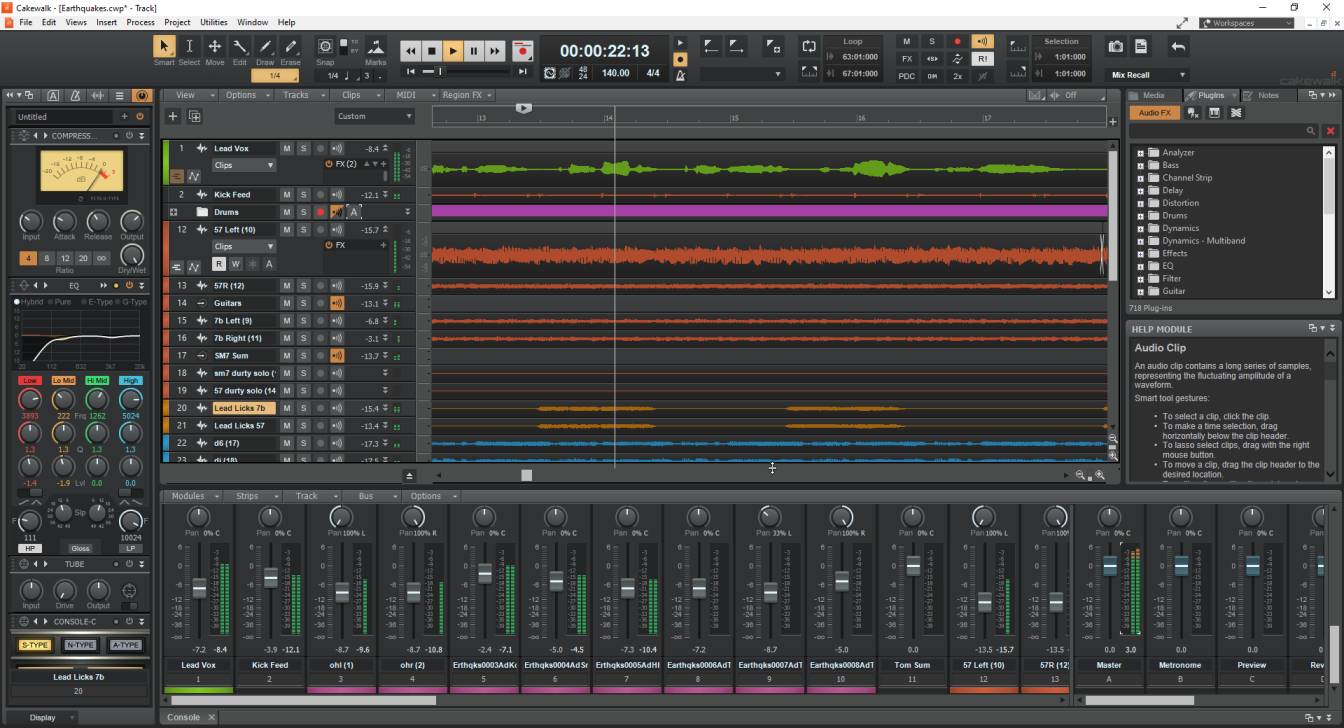
2. Cakewalk by BandLab
Cakewalk by BandLab is a professional-grade DAW that was once a paid software but is now available for free. It offers a comprehensive set of features suitable for recording, mixing, and mastering.
Pros:
- High-quality audio engine with professional features.
- Advanced MIDI capabilities and plugin support.
- Regular updates and a strong user community.
Cons:
- Windows only, limiting options for Mac users.
- Steeper learning curve for beginners.

3. Studio One Prime
Studio One Prime by PreSonus is a great entry-level DAW that offers a simplified workflow and essential features for music production. It’s a limited version of the full Studio One software but still packs a punch.
Pros:
- Intuitive drag-and-drop interface.
- Comes with several virtual instruments and effects.
- Great for beginners and hobbyists.
Cons:
- Limited features compared to the paid version.
- Less support for third-party plugins.

4. LUNA
LUNA is a newer DAW from Universal Audio, designed for users with UAD hardware. It combines recording and mixing in a single application, offering an elegant workflow.
Pros:
- Seamless integration with UAD hardware and plugins.
- Professional-quality recording features.
- Attractive and intuitive interface.
Cons:
- Requires UAD hardware for full functionality.
- Limited to MacOS in some cases, so check compatibility with Windows 11.

5. Pro Tools – First
Pro Tools – First is the free version of the industry-standard Pro Tools software. It provides a great introduction to the Pro Tools ecosystem, allowing users to learn the basics of music production.
Pros:
- Familiar interface for those interested in Pro Tools.
- Great for collaborative projects with cloud features.
- Good selection of virtual instruments.
Cons:
- Limited track count and features compared to the paid version.
- Requires a steady internet connection for some features.

6. Ardour
Ardour is an open-source DAW designed for recording, editing, and mixing audio. It’s highly customizable and can be tailored to meet individual needs.
Pros:
- Completely free and open-source.
- Flexible and customizable interface.
- Supports a wide range of audio formats.
Cons:
- Requires some technical know-how to set up.
- Less user-friendly than some other options.

7. MPC Beats
MPC Beats is a free DAW from Akai that incorporates features from their popular MPC hardware. It’s designed for beat-making and electronic music production.
Pros:
- Ideal for creating beats and electronic music.
- Comes with a variety of drum kits and samples.
- Easy-to-use interface.
Cons:
- May not be suitable for traditional recording.
- Limited features compared to full DAWs.

8. Serato Studio
Serato Studio is a beat-making software that’s perfect for DJs and producers. It offers a simple interface that allows users to create tracks quickly.
Pros:
- Great for DJs and electronic music producers.
- Intuitive layout with a focus on beat-making.
- Supports a range of MIDI controllers.
Cons:
- Limited features for more complex productions.
- Requires an internet connection for some features.

9. SoundBridge
SoundBridge is a free DAW that focuses on providing a streamlined workflow for music production. It offers essential features and a clean interface.
Pros:
- User-friendly interface suitable for beginners.
- Supports VST plugins for expanded functionality.
- Cross-platform compatibility.
Cons:
- Limited advanced features compared to other DAWs.
- Smaller user community, which may affect support.

10. LMMS
LMMS (Linux MultiMedia Studio) is an open-source DAW that’s great for creating music with MIDI and audio. It’s suitable for users who enjoy working with synthesizers and beat-making.
Pros:
- Completely free and open-source.
- Wide range of built-in instruments and samples.
- Strong community support with tutorials and resources.
Cons:
- Steeper learning curve for complete beginners.
- Some users report performance issues on lower-end machines.

11. Podium Free
Podium Free is a feature-limited version of the Podium DAW. It’s designed for audio and MIDI recording, making it a solid choice for budding producers.
Pros:
- Clean and intuitive interface.
- Supports VST plugins and MIDI.
- Great for audio and MIDI projects.
Cons:
- Limited features compared to the full version.
- Windows only, which may not suit all users.
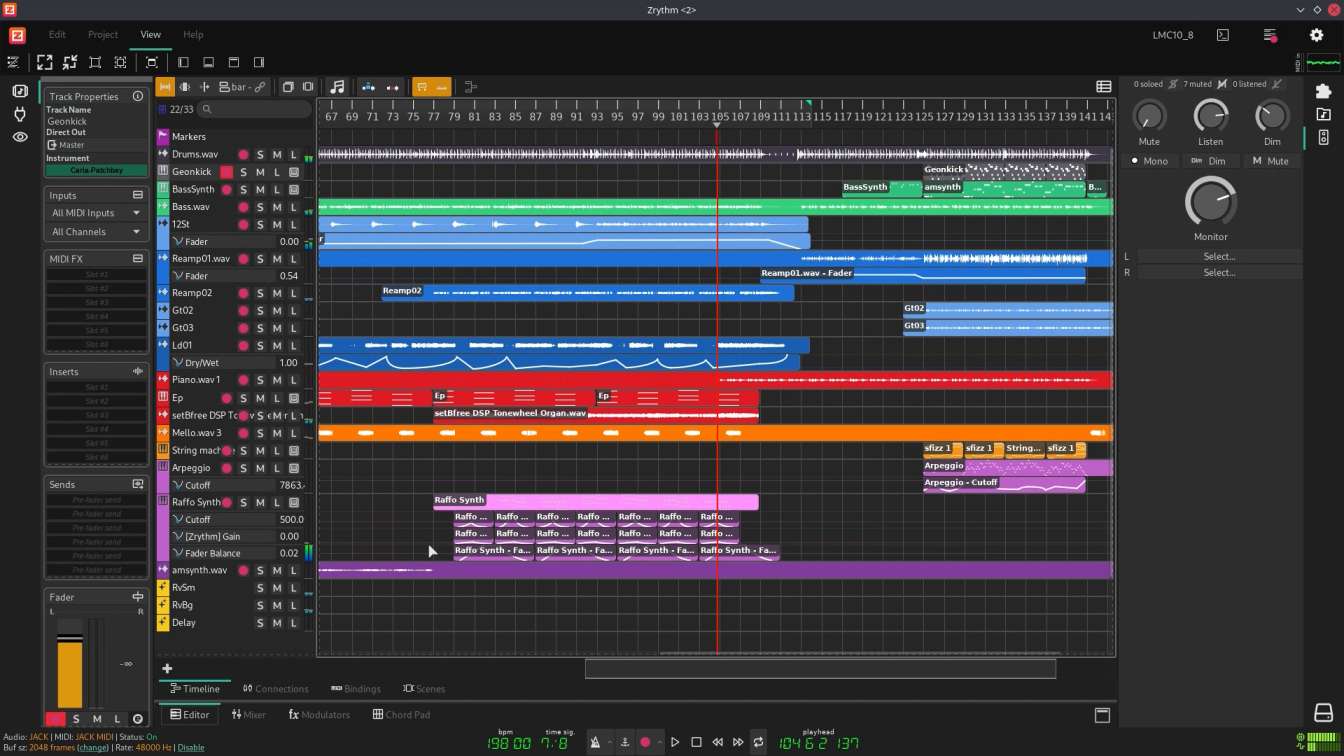
12. Zrythm Free
Zrythm is an open-source DAW that focuses on providing a user-friendly environment for music production. It offers a range of features suitable for various genres.
Pros:
- Open-source and free to use.
- Multi-platform support (Windows, macOS, Linux).
- Good for both audio and MIDI production.
Cons:
- Still in development, which may result in bugs.
- Smaller user community compared to more established DAWs.

13. Bespoke Synth
Bespoke Synth is a modular DAW that allows users to create custom instruments and effects. It’s particularly appealing for users interested in sound design.
Pros:
- Highly customizable and modular.
- Unique approach to music production.
- Great for experimental sounds.
Cons:
- Not ideal for traditional recording workflows.
- May require a learning curve for newcomers.

14. GarageBand
GarageBand is a well-known DAW available for Mac but can be run on Windows via virtualization. It’s user-friendly and perfect for beginners.
Pros:
- Simple and intuitive interface.
- Comes with a variety of loops and instruments.
- Great for recording and mixing music.
Cons:
- Not natively available on Windows.
- Limited features compared to Logic Pro.

15. Audacity
Audacity is a free, open-source audio editing software that can be used for basic recording and editing tasks. While it’s not a full-fledged DAW, it’s useful for quick edits.
Pros:
- Easy to use and lightweight.
- Supports various audio formats.
- Great for simple editing tasks.
Cons:
- Limited features for music production.
- Not designed for MIDI composition.
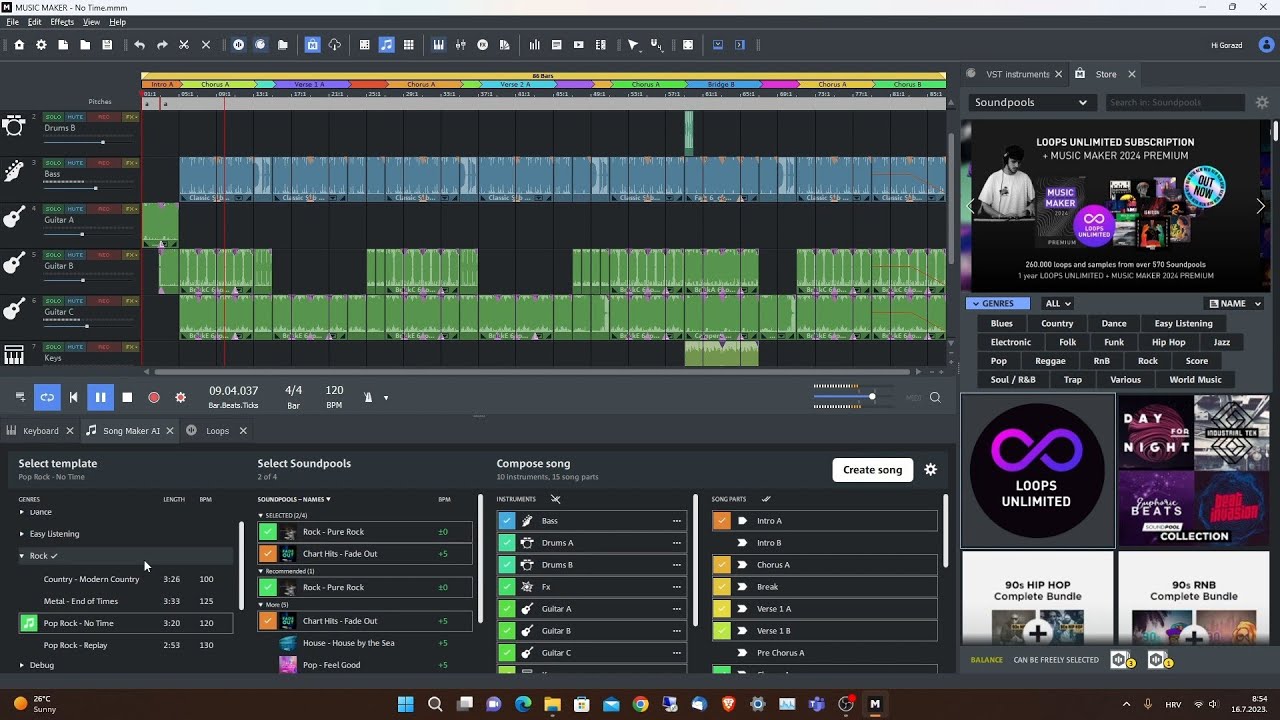
16. Magix Music Maker
Magix Music Maker offers a free version that provides a basic platform for music creation. It’s designed for beginners and casual users.
Pros:
- User-friendly interface.
- Comes with a range of loops and samples.
- Easy to create and mix music.
Cons:
- Limited features compared to the paid version.
- May not satisfy advanced users.

17. Reaper (Free Trial)
Reaper is a powerful DAW that offers a free trial version. While not entirely free, it’s affordable compared to many paid DAWs and provides full functionality during the trial.
Pros:
- Fully functional free trial.
- Highly customizable and efficient.
- Great support for plugins and third-party software.
Cons:
- Some may find the interface complex at first.
- Free trial requires purchase after 60 days.
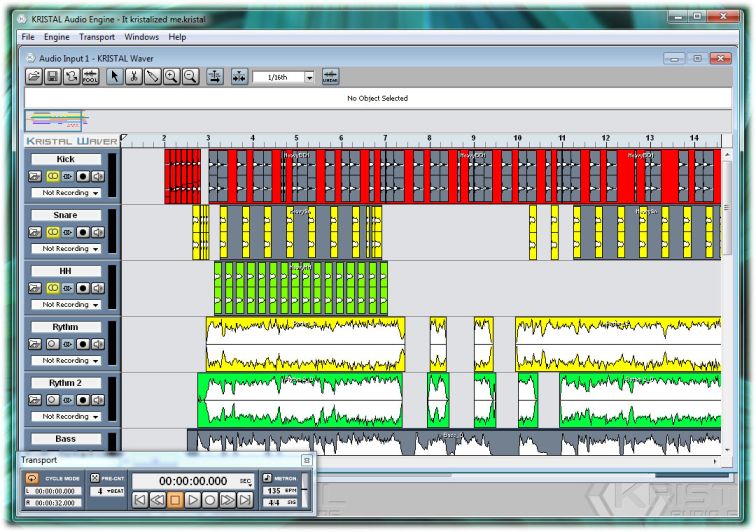
18. Kristal Audio Engine
Kristal Audio Engine is a free DAW designed for simple audio recording and mixing. It’s straightforward and effective for beginners.
Pros:
- Lightweight and easy to use.
- Good for recording and mixing audio tracks.
- Supports VST plugins.
Cons:
- Limited features for advanced production.
- Interface may feel dated compared to modern DAWs.
Conclusion
Finding the right free DAW for Windows 11 can be a game-changer in your music production journey. Each of the DAWs mentioned in this article offers unique features and advantages, catering to different needs and preferences.
Whether you choose Waveform Free, Cakewalk by BandLab, or any other option, you’re stepping into a world of creativity and possibilities. As you explore these tools, remember to engage with online communities, stay away from cracked software, and familiarize yourself with MIDI controllers to enhance your music-making experience.
By starting with one of these free DAWs, you can develop your skills and create music without financial barriers. Happy producing!
Read more: 7 Best free defrag software 2024

