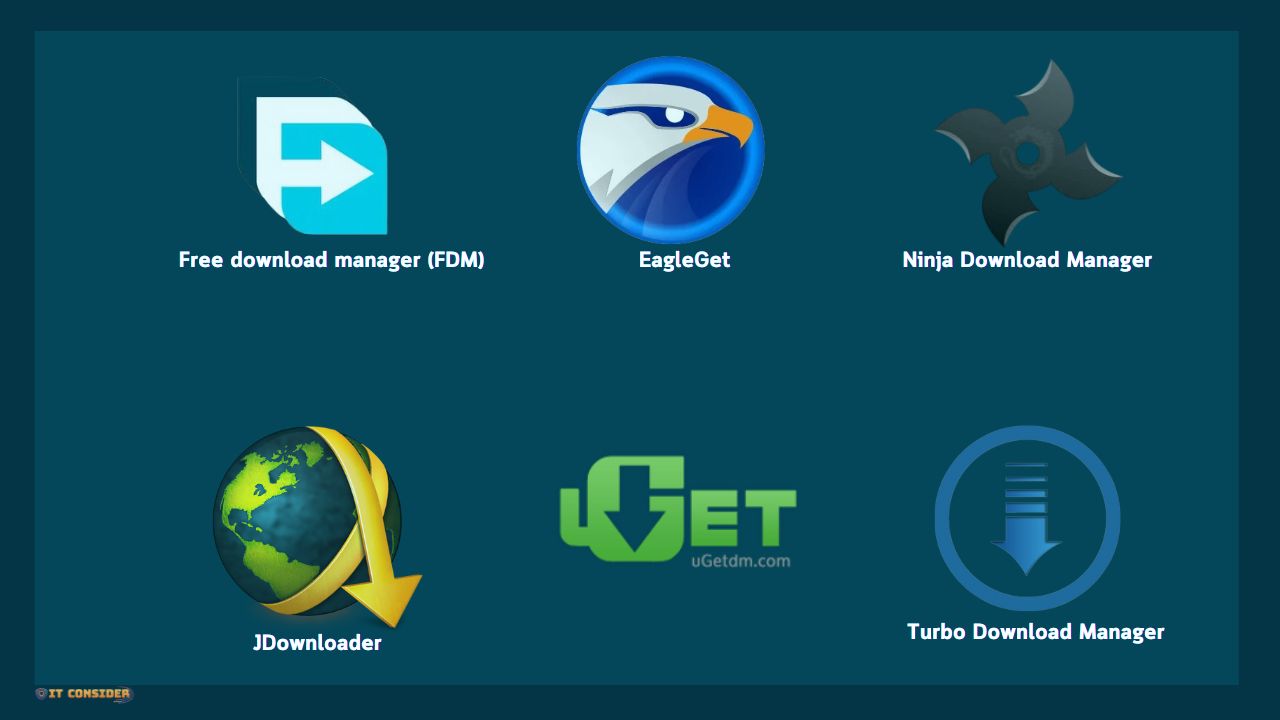Now, most of the web browsers out there do have multi-threaded downloading, But in my experience , using a dedicated download manager is always handy. Not to forget that it’s far more convenient, offers a better UI, and let’s be honest, they are usually faster than web browsers anyway. Now, while the go-to recommendation for Windows is IDM or Internet Download Manager, that is a paid software.
So, what are some free alternatives to that? Well, that’s what this article is all about. In today’s post, we’ll be taking a look at the 7 Best Download Managers for Windows that you can use to download stuff faster and have them organized as well, all inside a neat and clean package. These are all apps that work flawlessly on Windows 11, so no issues there. So, without wasting any time, let’s consider it from Guiding Tech and let’s get started.
1.Free download manager (FDM)

First up on this, we’re looking for a free download manager and that’s where FDM or Free Download Manager comes in. It’s completely free, but it comes with a lot of added features. FDM comes with download acceleration, download resumption, and many more features. Additionally, it also doubles up as a BitTorrent client, so you can add magnet links and torrent files too.
Now, unlike IDM, it does not have a video grabbing facility, but you can paste the video links to download it quite easily. It may not have the most modern UI, but it performs really well. We are trying to share some feature of Free download manager below.
Free Download Manager features
- Fast, safe and efficient downloading
- Video downloading from popular websites
- Torrents and magnet links downloads
- Proxy support
- HTTP/HTTPS/FTP/BitTorrent support
- User-friendly interface with modern design
- Support for Windows, macOS, Android, and Linux
It’s available for Windows, macOS, Android, and Linux allows you to adjust traffic usage, organize downloads, control file priorities for torrents, efficiently download large files and resume broken downloads.
FDM can boost all your downloads up to 10 times, process media files of various popular formats, drag&drop URLs right from a web browser as well as simultaneously download multiple files! and free download manager is compatible with the most popular browsers. Like, Google Chrome, Mozilla Firefox, Microsoft Edge and Internet Explorer.
2.Ninja Download Manager

Next up, we have Ninja Download Manager. The Ninja Download manager itself is concerned, it’s pretty good. Ninja Download Manager has arguably one of the best interfaces of any other tool in this list. Apart from the interface, it also excels in its functionality.
It comes with the ability to download multiple files simultaneously. It also breaks down these files into small chunks to make the download process considerably faster. What’s more, is that you can also preview your file while the downloading is in process. Other features like scheduling downloads, etc. are also present here. The interesting thing is that you can control its download speed. Moving along when we talk about features.
Ninja Download Manager Features
- Blazingly Fast Downloads
- Pause and Resume Downloads
- Add Now, Download Later
- Sequential File Writing
- Add Multiple Download
- Schedule Downloads
- Speed Control
- Proxy Support
JDM available for Windows and MacOS only. Android and browser version are yet to come. Ninja download manager have two version Pro and free. The pro version cost 19$ for a single computer. If you are use multiple computers, It will cost $29 for 3 device and $49 for 6 device.
3. JDownloader

JDownloader is one of the most feature-packed download managers that you can use, and it easily competes with IDM as well. JDownloader is open-source and includes resuming downloads, setting bandwidth limits, and much more. However, it comes with some really interesting features too.
JDownloader can extract an archive file once the download is completed. Add to that, it can also automatically solve captcha codes, comes with multilingual support, and even theming abilities. Now, I will agree that the interface is slightly outdated, but its feature set more than makes up for it.
JDownloader Feature
- Complete Open-Source
- Available for Windows, Linux, Mac
- Runs on Java 1.5 or higher
- 24-hour support
- Download several files at once
- Download with multiple connections
- Automatic extractor (including password list search) (Rar archives)
- Theme Support
- Multilingual
- About 110 hoster and over 300 decrypt plug-ins
- Reconnect with JDLiveHeaderScripts: (1400 router supported)
- Webupdate
- Integrated package manager for additional modules
4. Motrix
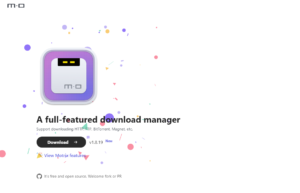
Moving along, we have a name that most of you probably might not have heard of, and it’s called Motrix Download Manager. But I would argue it’s one of the most easy-to-use, intuitive, and very powerful download managers out there.
Motrix comes with a clean and minimalistic user interface that performs just as well as IDM coupled with all the cool features you get up to 10 concurrent downloads, 64-thread download support, port mapping, and much more. The UI here also supports dark mode, which I absolutely love. Even though it’s still in development, it works very well and is a very good free download manager.
Motrix Feature
- Simple and clear user interface
- Support BitTorrent & Magnet
- BitTorrent selective download
- Update tracker list every day automatically
- UPnP & NAT-PMP Port Mapping
- Up to 10 tasks concurrently download
- Single task maximum support 64 thread download
- Download progress graphic dynamic display
- Mock User-Agent
- Download completed Notification
- Delete related files when removing tasks (optional)
Motrix available for Windows, macOS, and Linux. System requirements for 32-bit/64-bit versions of Microsoft Windows 11, 10, 8, 7. 1 GB free RAM minimum, 8 GB of total system RAM recommended.1 GB hard disk space, SSD recommended and 1024×768 minimum screen resolution.
5. EagleGet

If you are looking for a lightweight IDM alternative, Eagle Get is one of the most easy-to-recommend options out there. Now, EagleGet comes with features similar to IDM, such as scheduled downloading, download acceleration, theming capabilities, and much more.
If you are someone who doesn’t want to pay for internet security, EagleGet also comes with a built-in feature to scan all your downloads for any malware. Speaking of malware, well, let’s be honest, Windows Defender itself isn’t that good. So, we already have a post talking about some of the best antivirus software that is completely free and works exceptionally well on your Windows PC.
EagleGet has a long list of features. We are sharing Some important feature below. Which you need to know.
EagleGet Features
- Enjoy hd videos
- Stay protected from viruses
- Tegrate with your browser
- Resume interrupted downloads
- Accelerate download speeds
- Offers a customisable interface
- Scheduler
- Download videos from any site
- Prioritize your downloads
- Sorts out downloads into 5 folders
- Automatic run virus scan after download
- Detailed connection log for each task
- Support http and socket proxy
- Verify integrity of downloaded files
- Close notifications
- Convenient task properties panel
6. Turbo Download Manager

If you fancy open-source software and want a download manager that offers a better UI compared to JDownloader, how about checking out Turbo Download Manager? Turbo Download Manager comes with a super minimal user interface that is perfect for someone who wants a straightforward download manager.
It comes with an automatic video grabbing feature and apps video, audio, image files, or any other downloads that you want. Not to forget, there’s multi-setting download with support for pause and resume capabilities as well
7. uGet

Last on this list, we have uGet. It’s open source as well and is available for pretty much every platform out there. uGet brings about features such as multi-connection downloads, which use file splitting to increase download speeds, batch download with file queuing, and the ability to resume and pause downloads without having to start the downloads from the beginning.
The app automatically adjusts its appearance based on the color scheme and icons of the operating system that it is installed on. The best part here is the seamless browser integration, which easily lets you fetch downloads.
uGet Features
- Multi-Connection Downloads
- Browser Integration
- Download YouTube Videos
- Clipboard Monitor
- Multiple Mirrors/Sources
- After Completion Actions
- Multiple Mirrors/Sources
- Quiet Mode
- Download History
- Folder Auto-Creation