In the digital age, creating art has transcended traditional paper and canvas. Digital art software offers a versatile and powerful platform for artists of all levels, making it easier than ever to turn creative ideas into visually stunning works of art. This article explores the best digital art software available for beginners and delves into key considerations like hardware, collaboration options, budget, and more. Whether you’re working on a PC, Mac, or tablet, you’ll find software tailored to fit your unique needs.
What is Digital Art & Drawing Software?
Before diving into the best software options, let’s understand what digital art and drawing software is. Essentially, it’s any program that allows you to create art digitally, whether you’re drawing, painting, or designing. These tools often provide a range of brushes, layers, and effects, enabling artists to experiment without the limitations of traditional media. From beginners to pros, digital art software provides a platform to explore creativity, enhance skills, and streamline the artistic process.
Do I Need a Drawing Tablet for Digital Art?
A common question among beginners is, “Do I need a drawing tablet for digital art?” The answer depends on your goals and preferences. While a mouse or touchpad can suffice, a drawing tablet significantly improves precision and control. Tablets equipped with pressure-sensitive pens enable nuanced strokes and a more natural drawing experience. Some software, like Procreate, is optimized for tablet use, but many, such as Adobe Photoshop, work seamlessly with both tablets and traditional PCs.
Best Digital Art Software
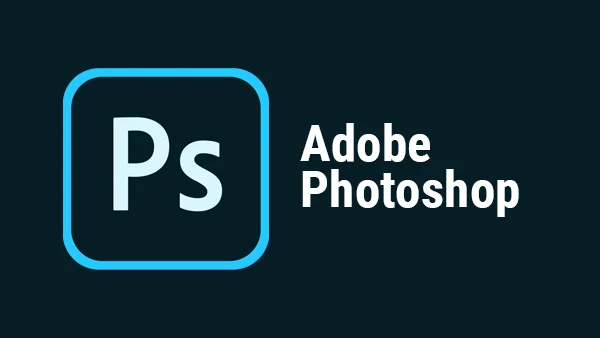
1. Adobe Photoshop
Adobe Photoshop is widely recognized as the industry standard for digital art and design, offering an array of tools that cater to both beginners and advanced users. For new digital artists, Photoshop provides features like customizable brushes, layers, and blending modes that help develop a strong foundation in digital painting and illustration. The vast library of plugins, brushes, and community resources adds versatility, making it one of the best digital art software options available. Photoshop is compatible with both PC and Mac, and its Creative Cloud subscription offers cloud storage, making it easy to work across multiple devices.
Why Choose Adobe Photoshop?
- Known for its versatility and industry-standard tools.
- Extensive library of plugins and customizable brushes.
- Ideal for digital painting, photo editing, and graphic design.
- Supported on both PC and Mac, with cloud integration for easy access across devices.
2. Procreate
Procreate is an award-winning app designed specifically for the iPad, making it a popular choice for tablet users. Known for its intuitive interface and robust features, Procreate enables beginners to jump right into creating without a steep learning curve. The app includes over 200 handcrafted brushes, advanced layering capabilities, and the ability to record time-lapse videos of your work. It’s a one-time purchase, which makes it affordable compared to subscription-based software. For artists interested in drawing on the go, Procreate stands out as one of the best options for digital art.
Why Choose Procreate?
- Optimized for iPad and Apple Pencil, offering a highly responsive experience.
- One-time purchase with no recurring fees, making it budget-friendly.
- Suitable for quick, on-the-go projects due to its tablet-exclusive design.
- Time-lapse recording and powerful brush customization make it ideal for beginners.

3. Rebelle 7
Rebelle 7 is unique among digital art programs for its realistic painting simulation, mimicking traditional media such as watercolor, acrylic, and pastels. Ideal for beginners transitioning from traditional to digital art, Rebelle 7 uses physics-based techniques to simulate the way paint behaves on a canvas. It allows for color blending, water control, and realistic brush effects, making it an excellent choice for artists focused on painting and natural textures. Available for PC and Mac, Rebelle 7 bridges the gap between digital and traditional art.
Why Choose Rebelle 7?
- Perfect for beginners who want to simulate traditional painting techniques.
- Physics-based paint and water effects provide a highly realistic experience.
- Ideal for artists who prefer natural textures and realistic brush behaviors.
- Compatible with PC and Mac, making it accessible for most users.
4. Affinity Photo
Affinity Photo is a highly versatile, one-time purchase alternative to Adobe Photoshop, suitable for beginners who want a professional-grade program without a subscription. It includes a robust selection of brushes, layer effects, and photo-editing tools, making it ideal for those interested in both digital painting and image manipulation. Compatible with both PC and Mac, Affinity Photo provides powerful features in an affordable package, and its intuitive layout is welcoming to newcomers.
Why Choose Affinity Photo?
- One-time purchase model is cost-effective compared to subscription-based software.
- Offers professional-grade tools similar to Adobe Photoshop.
- Great for digital painting and photo editing alike.
- User-friendly interface that’s perfect for beginners transitioning to advanced software.
5. Corel Painter 2023
Corel Painter has long been celebrated for its extensive brush library, offering over 900 brushes that mimic real-world textures like oil, watercolor, and charcoal. The 2023 version has enhanced its brush performance, making it faster and more efficient. Corel Painter is favored by artists who enjoy the look and feel of traditional media but want the flexibility of digital tools. Though it’s one of the pricier options, Corel Painter’s realistic brushes and textures make it a worthwhile investment for artists serious about digital painting.
Why Choose Corel Painter 2023?
- Huge library of over 900 natural media brushes for a realistic painting experience.
- Known for its authenticity in replicating traditional painting styles.
- Regularly updated with performance improvements.
- Recommended for beginners serious about learning digital art with natural media.
6. Clip Studio Paint Pro
Clip Studio Paint Pro is popular among comic artists and illustrators for its unique features, including frame-by-frame animation, vector support, and a vast array of customizable brushes. This software is particularly useful for artists working on manga, comics, and illustrations. It’s cloud-supported, allowing artists to access their work across different devices. Clip Studio Paint Pro offers a free trial, making it easy for beginners to explore its features before committing.
Why Choose Clip Studio Paint Pro?
- Optimized for illustrators and comic artists with features like frame-by-frame animation.
- Provides vector tools and customizable brushes that enhance creative control.
- Cloud-based, so you can access your work on multiple devices.
- Excellent choice for beginners interested in manga, comics, or dynamic illustrations.

7. ArtRage Vitae
ArtRage Vitae is designed for artists who want a natural painting experience with digital flexibility. Its brush tools are modeled to look and behave like real paint, making it a favorite for those who enjoy oil, watercolor, and sketching. ArtRage is intuitive, easy to navigate, and doesn’t overwhelm beginners with complicated features, making it one of the best digital art software options for natural media enthusiasts.
Why Choose ArtRage Vitae?
- Realistic brush tools replicate traditional painting, ideal for beginners.
- Easy-to-use interface tailored to natural media painting.
- Affordable pricing with straightforward features.
- Suitable for artists who want a simple, traditional-feeling painting program.
8. GIMP
GIMP (GNU Image Manipulation Program) is a popular open-source alternative to Photoshop that’s free and highly customizable. Although it may have a steeper learning curve, GIMP offers powerful tools for digital art, including custom brushes, layer support, and photo editing capabilities. It’s compatible with Windows, Mac, and Linux, making it accessible to a broad user base.
Why Choose GIMP?
- Free and open-source, with robust customization options.
- Cross-platform compatibility for Windows, Mac, and Linux.
- A great Photoshop alternative without any subscription fees.
- Ideal for beginners looking for powerful, free software.
9. Krita
Krita is another open-source digital art program known for its strong focus on drawing and painting. It’s free, easy to use, and packed with features like brush stabilizers, color management, and animation support. Krita is particularly popular among illustrators and animators and works well on both PC and Mac.
Why Choose Krita?
- Free and open-source with a strong focus on painting and illustration.
- Brush stabilizers and animation tools cater to illustrators and animators.
- Easy to use, with regular updates and community support.
- Perfect for beginners who want high-quality, accessible tools for free.
10. MediBang Paint Pro
MediBang Paint Pro is a lightweight, cloud-based program that’s perfect for beginners, especially comic artists. It includes templates, backgrounds, and panel tools, making it easy to create comics and illustrations. Its free-to-use model and cross-platform support make it ideal for beginners seeking a straightforward digital art tool.
Why Choose MediBang Paint Pro?
- Free-to-use and lightweight, perfect for beginners.
- Cloud support for collaboration and multi-device access.
- Includes templates and tools specifically for comic creation.
- A great choice for beginner comic artists and illustrators.
11. Artweaver 7
Artweaver 7 offers natural media brushes in a beginner-friendly setup. Its free version provides basic tools, while the paid version unlocks more features for advanced needs. Although it’s exclusive to Windows, it’s a solid choice for those wanting a straightforward painting app without the commitment of expensive software.
Why Choose Artweaver 7?
- Offers both free and paid versions to cater to different budgets.
- Realistic brushes make it an excellent option for natural media art.
- Windows-exclusive, suitable for hobbyists and beginners.
- User-friendly interface ideal for those starting in digital art.
12. The Drawing Desk
The Drawing Desk is a versatile app for mobile devices, ideal for sketching, drawing, and coloring on iOS and Android. It’s geared toward beginners and hobbyists who want a casual, on-the-go drawing experience. Although it’s not as advanced as other programs, it provides essential tools for creating quick digital art.
Why Choose The Drawing Desk?
- Simple, accessible app for quick sketches and drawing on mobile.
- Works on both iOS and Android, ideal for beginners and hobbyists.
- Casual design for on-the-go art projects.
- Suitable for those looking for a lightweight, mobile-friendly app.
What’s the Best Drawing Software for Mac?
Mac users have access to many excellent digital art programs. Adobe Photoshop, Procreate (for iPad), and Affinity Photo all work seamlessly on Mac, providing a range of options for different styles. Krita is a standout free option for those looking to get started without spending on software.
What’s the Best Free Digital Art Software?
For beginners on a budget, the best free digital art software options include GIMP, Krita, and MediBang Paint Pro. These programs offer a surprising range of tools, often rivaling paid software. For basic needs, The Drawing Desk app is also a great mobile-friendly option.
How to Choose Which Digital Art & Drawing Software is Best for You
When deciding on the right software, consider your hardware, budget, and intended use. Some programs are more optimized for tablets, while others excel on PCs and Macs. If you’re collaborating on projects, look for cloud-based options like Clip Studio Paint Pro and MediBang. Here’s a breakdown of the main factors to consider:
- Hardware: Tablets work well with software like Procreate, while PC and Mac users might prefer Photoshop or Affinity Photo.
- Use: If you want to paint, draw comics, or edit photos, choose software tailored to your specific interests.
- Collaboration: If you plan to work with others, consider cloud-supported programs like Clip Studio Paint Pro.
- Budget: Free options like GIMP and Krita offer plenty for beginners, while paid options like Corel Painter and Photoshop offer advanced tools for those willing to invest.
Conclusion
Choosing the best digital art software for beginners depends on a combination of budget, hardware, and creative goals. This article has outlined top options, from industry standards like Adobe Photoshop to free tools like GIMP and Krita. Whether you’re exploring digital art as a hobby or aiming to build professional skills, the right software can make a world of difference.

