In this post, you’ll discover Top 10 Simple Budgeting Software designed for both internal use and client projects. Whether you’re self-employed, a small or medium-sized enterprise (SME), or a larger company, there’s a solution tailored to your needs. These programs go beyond simple spreadsheet templates, offering features like billing, accounting, and expense reporting. From cloud-based tools to specialized software for various industries, these options simplify the process of creating professional quotes and managing budgets effectively
Top 10 Budgeting Software for 2024
The software selection is based on factors like installation type, customizable features, and usability. Compiling this list was challenging due to the variety in the market. Below, you’ll find authentic, first-hand reviews of the top 10 programs that make budgeting simple and professional.
1. Facturas Cloud

Facturas Cloud is a simple and practical program for creating online budgets, ideal for small businesses and freelancers. The software entered the Spanish market in 2017 and has since become the preferred option for many entrepreneurs.
Highlighted Features
The first thing to know about Facturas Cloud is that it is a straightforward solution that more than meets its purpose, as long as your goal is to create budgets and you don’t mind forgoing advanced features.
With Facturas Cloud, you can customize your estimates to your liking: create a template that suits your style and needs, add your logo, choose the font size, and even the background colors of the fields. You can also configure taxes and withholdings.
Do you need to justify the expenses of a particular project? No problem—upload any receipt to the software without complications. However, it is not comparable to the speed of the document scanning system offered by other competitors with OCR readers.
The Facturas Cloud mobile app for Android deserves special mention. It works very well and allows you to issue estimates and invoices with just a few clicks. Send the document to the client without leaving the software, and you will receive a notification when it has been opened. However, there is no specific app for iOS, which forces iPhone and iPad users to access the software through a web browser.
What other advantages does Facturas Cloud offer you?
Regarding the advantages you can expect from Facturas Cloud for creating estimates compared to other solutions, we note:
- It is an intuitive tool and, therefore, easy to use.
- All the features of the web version are available in the mobile app.
- The support service is fast and efficient. Generally, you will receive a response to any query within a few hours.
Plans and Prices
If you found this article searching the internet for free budgeting software, you’re in luck. Facturas Cloud offers a free plan, although it is limited to 4 documents per month. It’s fine for occasional budgets, but let’s be honest, if you have many clients, it won’t be sufficient.
The other pricing plans are affordable and give you access to all the features.
| Plan | Price/month | Price/year | Documents/month |
| Free | 0€ | 0€ | 4 |
| Basic | 7.95€ | 5.95€ | 20 |
| Advanced | 13.95€ | 10.95€ | 45 |
| Unlimited | 18.95€ | 13.95€ | Unlimited |
2.a3factura for Budgets
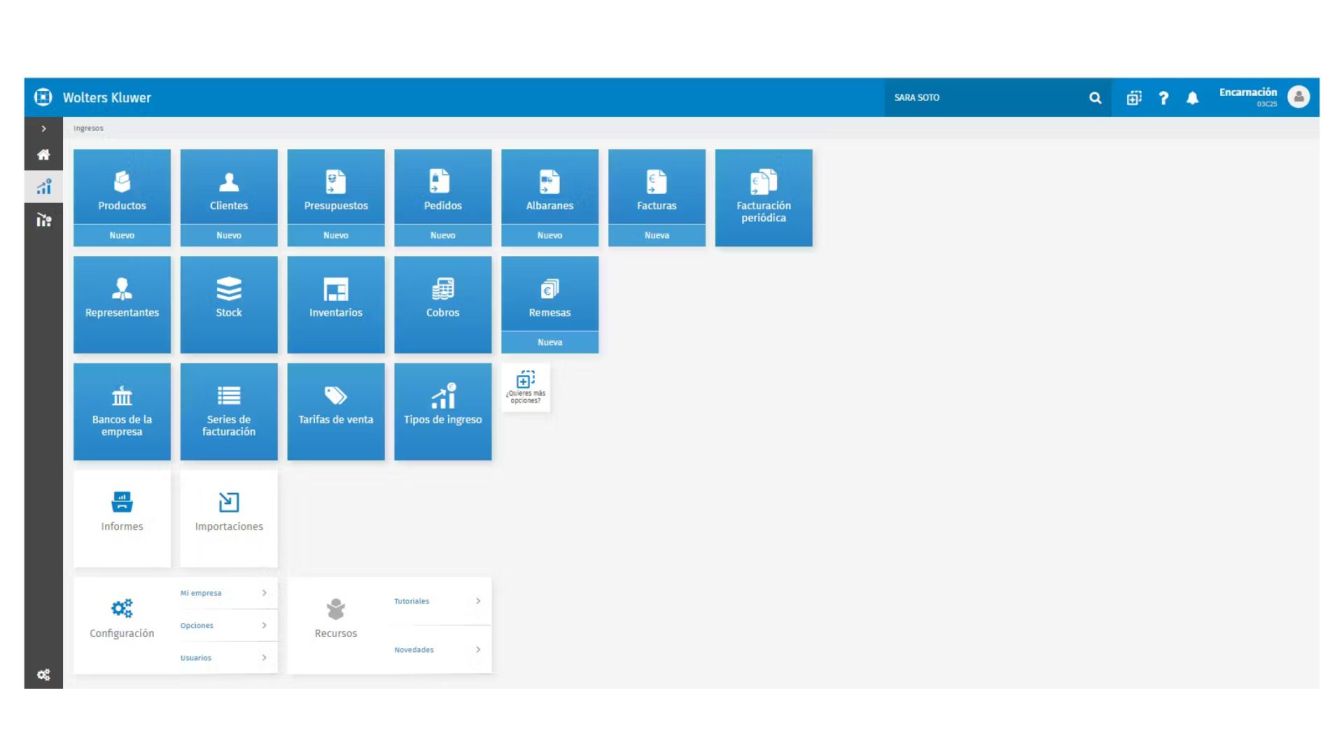
We continue our list with one of the most popular invoicing and budgeting programs, a3factura. This software is part of the wide range of solutions that Wolters Kluwer has successfully marketed for years in various markets.
Highlighted Features
Unlike Facturas Cloud, a3factura offers multiple pre-designed templates to give your budgets a unique touch. If you want something even more personalized, it offers a custom template design service, fully adapting to your corporate image.
Stock control is another strong point. Adding products and services to the budget is very convenient thanks to its inventory control module; you only need to enter the information once, and there’s no need to input the data again.
Do you trust that your business will grow in the medium term? You can connect a3factura with payroll, POS, CRM, or project management software from the same provider. Unifying multiple tools in a fully scalable platform simplifies the work tremendously.
The software does not have native mobile apps; however, its responsive web design allows access from any device. This fact might influence the final decision to subscribe, as some users may see this lack as a weakness that limits their experience. Despite this, in our experience, we didn’t notice any performance issues.
What are the strengths of a3factura?
a3factura has several strengths, especially if you, like us, prefer solutions with a modern interface. Some of them are:
- Visually, it is an impeccable program. The design and menu organization contribute to an excellent user experience.
- Quick setup without needing to spend time on training.
- It’s quite useful to be able to preview the final result in real-time while working on the budget.
Rates and Prices
You have two pricing options, both of which you can try for free for a month without needing to register your credit card. Let’s take a look at the prices:
| Plan | Price/month | Budgets | Users |
| a3facturago | 9.95€ | Unlimited | 1 |
| a3facturapro | 39€ | Unlimited | Multi-user |
3.Sage Invoicing
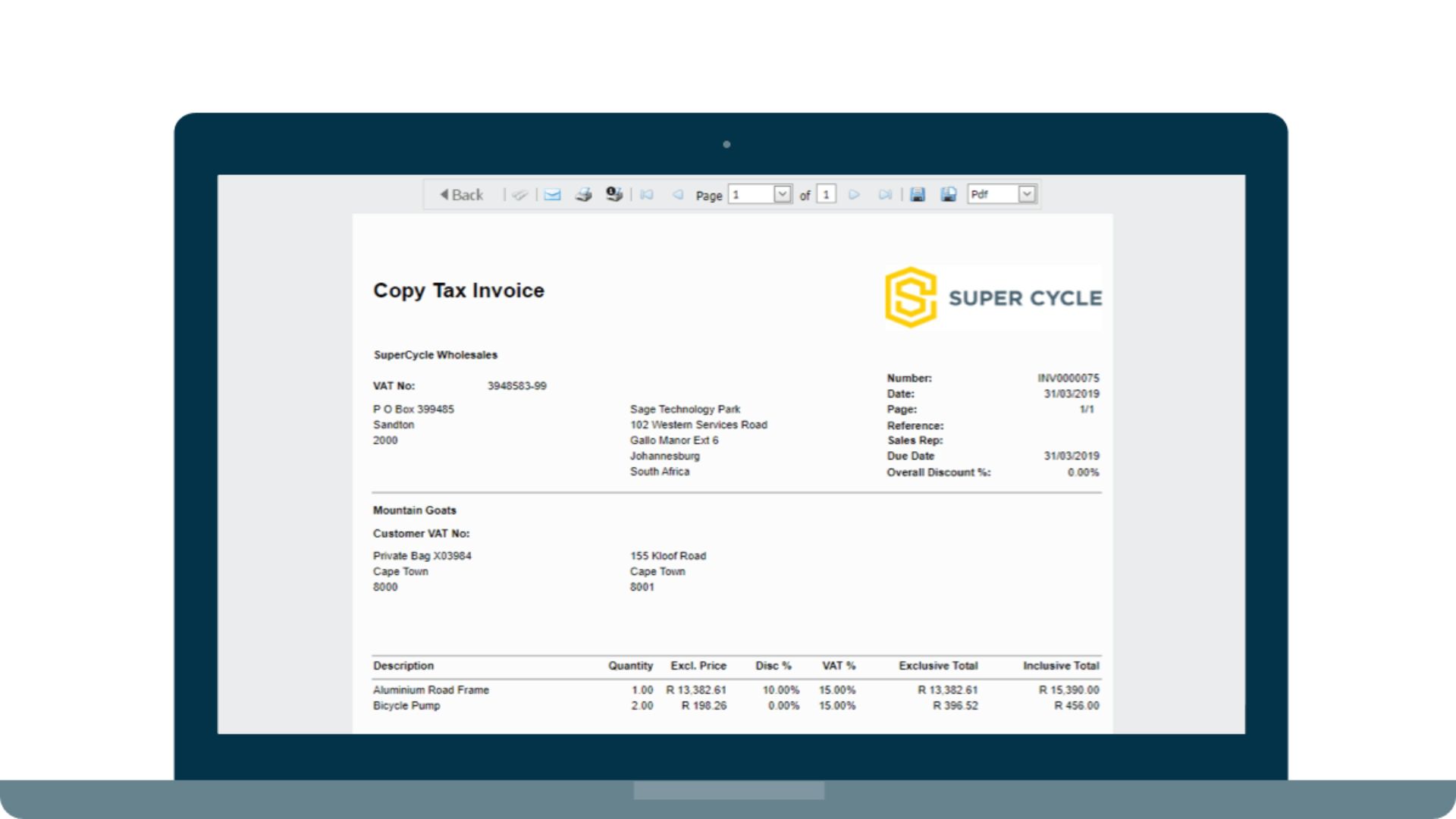
Similar to a3factura in its scalable approach, Sage’s online budgeting software also offers a robust solution. The main difference between the two lies in Sage Invoicing’s more classic user interface. This isn’t necessarily a good or bad thing, as you might feel more comfortable with this design.
Highlighted Features
Aside from being highly customizable, Sage Invoicing is very easy to use. If you look at our test screen in the image, you’ll see that the menu at the top is well-structured, with all the important functions clearly visible.
Don’t worry about keeping track of pending payments; with the bank reconciliation feature, you’ll be able to automatically match your account movements with your invoices and detect any discrepancies.
However, it’s not a comprehensive solution for managing your business’s financial area. For instance, the accounting section is too basic; it’s not accounting software in the official sense that would allow you to generate journal entries.
If you’re in sales, you’ll find the CRM functionality incorporated in Sage Invoicing extremely practical. Why? Because it allows you to maintain a detailed record of your clients and precisely track the budgets and offers you’ve presented.
What other positive features will you find in Sage Invoicing for budgeting?
Among the most positive aspects of Sage Invoicing for budget creation, we can’t overlook:
- Its great flexibility, as it allows you to create new fields from scratch or modify existing ones.
- Easy integration with Google Drive for storing your budgets and invoices.
- Compared to a3factura and Facturas Cloud, Sage does offer an app for iOS (and Android).
Plans and Prices
Three plans are part of their offering. The most affordable plan might fall short due to the lack of features like recurring invoices and proforma invoices. The good news is that you get a 30-day free trial, and they usually have promotions with significant discounts afterward.
| Plan | Price/month | Budgets | Users | Ideal for |
| Start | 10€ | Unlimited | 1 | Freelancers |
| Invoicing | 25€ | Unlimited | Multi-user | Microbusinesses |
| CRM | 45€ | Unlimited | Multi-user | Sales |
4.Cloud Gestion

Cloud Gestion is a different proposition from those mentioned earlier in this guide, as it falls under the category of software for creating budgets for construction and renovation projects. It is a cloud-based ERP designed for professional sectors and technical assistance services (SAT / CMMS).
As an ERP, it is an extremely comprehensive tool for controlling all areas of your company. However, this can also be a downside, as the learning curve is much steeper compared to a3factura, Facturas Cloud, or Sage. It’s also important to note that it does not offer native mobile applications.
What are some of the pros of Cloud Gestion?
Let’s explore the pros of a solution like this. The most advantageous qualities are:
- Correct performance that ensures a smooth experience.
- Thorough control of the time spent on tasks, which is valuable for including labor costs in the budget.
- Significantly improves organization by grouping all sales documentation under the same project or job.
Plans and Prices
Its pricing structure is also different. It requires a minimum investment of €350 as an initial fee, a considerable amount that may make you rule out this option if your only interest is creating budgets. After that, you will need to pay an annual fee of €180 starting from the second year.
5.Billin
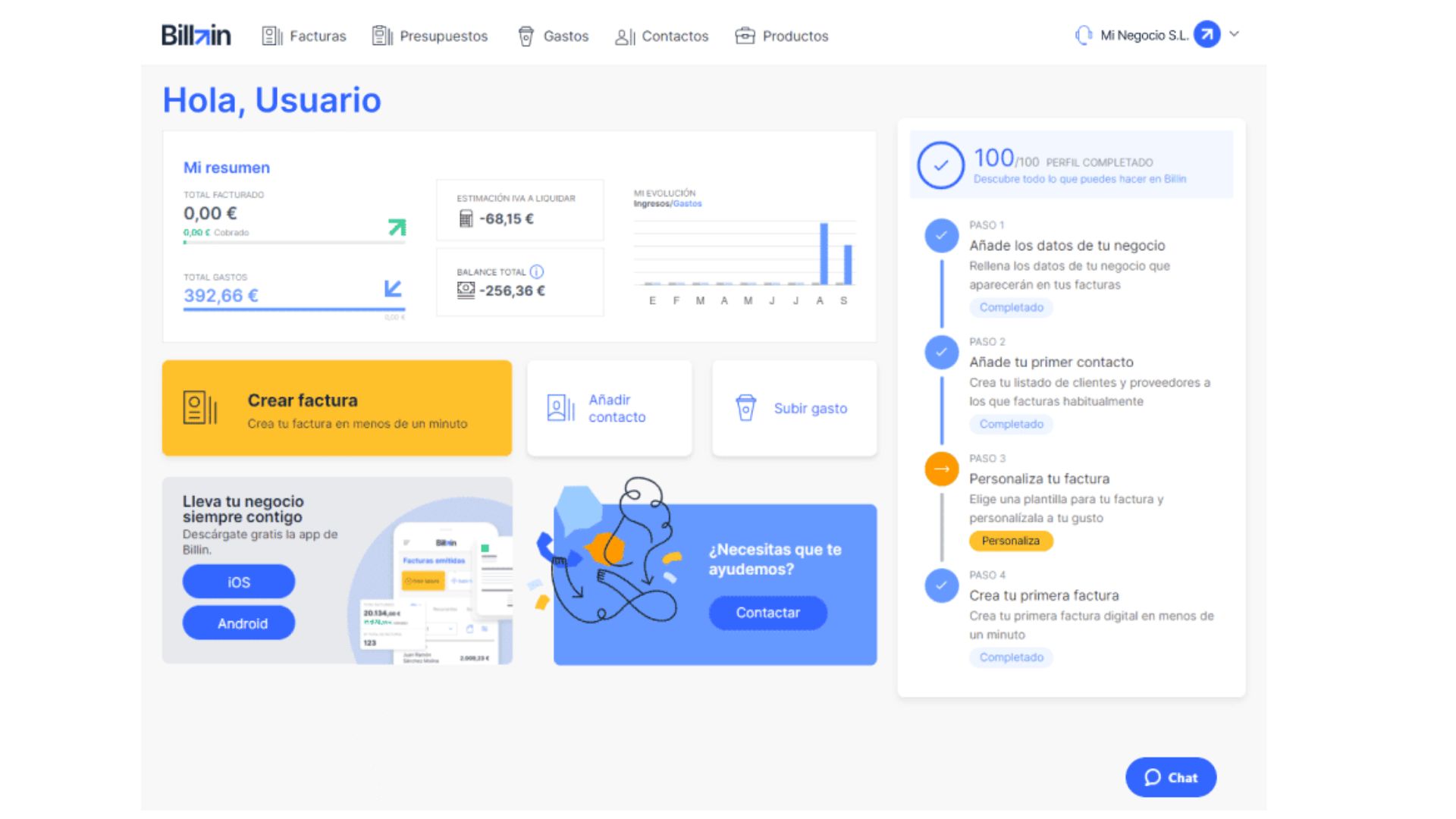
We can confidently say that the great strength of Billin for creating budgets is, as you can see in the image, its simplicity. In other words, you’ll enjoy intuitive, comfortable, and fast navigation. If you’re always in a rush, this software is ideal for creating a document in just seconds and sending it to your client.
Why else would you choose Billin as your budgeting software? We offer you two reasons: the mobile app (available on Android and iOS) with an OCR scanner to easily scan receipts, and access enabled for your accountant.
What Advantages and Disadvantages Should You Consider Before Choosing Billin?
Some of the strengths you’ll find when using Billin’s solution include the following:
- It offers extensive customization options for your budget.
- Easily converts your documents to PDF, Excel, or Facturae formats.
- The option to chat with your clients directly from the budget is, at the very least, innovative.
- If you have an online platform with Shopify, it’s fully compatible and integrable.
However, there are other features that, in our opinion, could be improved:
- Unlike Sage Invoicing or a3factura, whose entry-level plans have no limits, Billin imposes too many restrictions on clients, products, and documents.
- We miss the ability to issue delivery notes.
Plans and Prices
Signing up for Billin is a quick process; you won’t need a credit card and will get a 30-day free trial.
| Plan | Price/month | Clients | Users | OCR Documents | Products |
| Basic | 6.6€ | 5 | 1 | 5 | 10 |
| Pro | 12.5€ | 50 | 3 | 50 | 50 |
| Unlimited | 20€ | +50 | Unlimited | 250 | Unlimited |
6.Billage for Budgets
Billage is another iconic budgeting program that should not be missing from any list. Add to the mix powerful project management software and a CRM for small and medium-sized businesses (SMEs), and you’ll get an almost unbeatable proposition.
Due to its features, it’s a great alternative if your work is in the commercial or marketing field. For example, it allows you to create a specific project for each client and set tasks and deadlines related to the budget.
As an added value, the program offers a user-friendly interface, making any process very efficient.
What are the main benefits of Billage for creating budgets?
The best aspects of Billage software for creating budgets and invoices can be summarized in these key points:
- Quick setup: Use one of its numerous templates or upload your own design.
- Link the budget with the CRM: This allows you to perform comprehensive analyses of pending, accepted, or rejected operations.
- Integration with Google Calendar, Gmail, Zapier, etc.: This is a real incentive to boost your productivity.
It’s hard to find a downside to Billage’s cloud solution. Everything, from the mobile apps to the phone support, is top-notch.
Plans and Prices
The only potential drawback might be the cost. While it’s true that its basic plan, unlike Billin, includes unlimited invoices and budgets, the problem is that at €15, there are more affordable options like a3facturago or Sage Facturación Start, not to mention the free plan of Facturas Cloud.
→10 Free File Shredder Software Programs
7.Contasimple
At first glance, Contasimple is a safe bet for users looking for a tool that incorporates the functions typical of accounting software.
How does it perform in creating budgets and invoices? The answer is simple and quick, making it ideal for freelancers, entrepreneurs, and small businesses that require a versatile and easy-to-use solution. Unfortunately, the mobile app has the drawback of being too basic and not as versatile as the web version.
You won’t miss any of the details you need in a program of this kind: it allows you to customize budgets and automatically convert them into invoices with just one click. However, the graphical interface you’ll work in—this is a subjective opinion—is less attractive than that of other options on this list.
What other aspects did we evaluate about Contasimple?
Considering the specifications of Contasimple, we particularly valued:
- Its useful additional modules: such as time tracking for working hours and a tax section with all tax forms.
- Ease of use: It’s not at all complex to start operating the software from the first interaction.
- Synchronization with Google Drive or Dropbox: This saves you the manual process of storing your documents in the cloud.
- The option to upload your digital certificate to Contasimple: This feature allows you to electronically sign all documents, certifying their authenticity and validity.
Plans and Prices
Contasimple offers a free version with such limited features that, if you choose this option, sooner or later you’ll need to upgrade to one of its other two paid plans:
| Plan | Price/month | Records/year | Products | Clients |
| Basic | Free | 50 | 5 | 10 |
| Professional | €8.95 | 500 | 50 | Unlimited |
| Premium | €13.95 | Unlimited | Unlimited | Unlimited |
8.Taclia
Next up is an innovative solution in the realm of business management. Taclia, a startup from Barcelona, has undergone a transformation in design and functionalities, achieving rapid growth and notable success, as evidenced by the more than 6,000 satisfied businesses.
Keep an up-to-date record of your products effortlessly with the inventory function. Attach images, monitor stock levels in real-time, and add items directly to your budget.
While the software offers many conveniences, there are still a few small areas needing improvement to provide a complete experience. For instance, one of its weak points is its lack of integrations. There is no option to connect external applications, and it doesn’t connect to the bank, so there’s no bank reconciliation feature.
What do we highlight about Taclia as a budgeting program?
We really like Taclia’s approach. If we have to point out the elements that make your tasks easier, they would be:
- User interface: It is very pleasant. In contrast to the design of Contasimple or Cloud Gestion, here we find a minimalist style.
- Expense categories: It allows you to create expense categories according to your business forecasts.
- All-in-one solution: Includes email, calendar, online CRM, etc.
Plans and Prices
The good news is that Taclia also offers a free plan for creating budgets from your mobile phone, tablet, or computer. The paid plan, at €11.90/month, adds features such as email document sending and file downloads in Excel format.
9.Construbit
Construction Budget and Measurements in Construbit
Construbit is a highly regarded program for creating construction budgets, widely recognized among engineering and architecture firms. Its design is tailored to address the specifics of the construction sector.
Unlike other tools mentioned in this comparison, Construbit operates directly on the user’s machine rather than in the cloud. This can be a slight disadvantage as the installation process is more complex and may occasionally require the services of a systems implementation professional.
What are the advantages and features of Construbit in budget creation?
- Intuitive Interface: Construbit features an easy-to-use design that facilitates quick and efficient budget creation.
- Certification Management: Allows you to keep track of certifications and access them at any stage of the project.
- BC3 Compatibility: Ensures interoperability with other programs through BC3 format import and export.
- Integrated Database: Includes a database with sector prices, eliminating the need for additional plugins.
- Custom Reports: Offers detailed reports with all necessary data for the sector, such as prices, chapter summaries, detailed measurements, and breakdowns.
- Integration with MS Excel, PDF, and RTF: The software allows for importing and exporting budgets from MS Excel and printing or exporting reports in PDF and RTF formats.
Plans and Prices
As with Cloud Gestion, a license fee of €299 is required. This can be a significant barrier to entry for some users, particularly small businesses just starting out. The fee includes three workstations, technical support, and updates for one year. Additional licenses cost €120 each.
10.FacturaScripts
A magnificent finishing touch to conclude our list of the best programs for creating budgets is FacturaScripts. This is a free, open-source solution with virtually no limits for creating basic budgets. It can be installed on your PC or, if you have some technical knowledge, on your own hosting.
On paper, it seems like the best option for a freelancer or small business owner who doesn’t want to invest in paid software. However, before you rush to download it from their website, consider the following:
- Learning Curve: For creating a few budgets for free and occasionally, Facturas Cloud might be a better choice, as FacturaScripts requires time for training and has a more complex learning curve.
- Mobile Access: If you prefer managing your budgets from your mobile device, FacturaScripts doesn’t offer this option. There is no app in the downloadable version.
- Data Responsibility: You are solely responsible for storing information and making backups. If you format, accidentally uninstall FacturaScripts, or lose your computer, you will lose all your data.
What positive aspects does FacturaScripts provide?
Given that it is a powerful tool that, if you invest time, can be very useful, here are some favorable features:
- Plugins: It has a multitude of useful plugins that expand its capabilities, some free and others paid.
- Multilingual Support: The option to select different languages for document printing is very helpful for issuing budgets to international clients.
- Lightweight Software: It is not resource-intensive and consumes few resources.
Plans and Prices
In addition to its free plan, FacturaScripts offers a cloud-based plan that you can try for 30 days. For €11 per month, you get access to several plugins that are paid in the downloadable version, as well as support and backups.
Comparative Table of the Best Programs for Creating Quotes for Your Clients
Before presenting our comparative table, it is important to highlight that each quote creation program has its own advantages and features. To help you choose the most suitable software for your needs, we have created a table summarizing the main features of the top 10 programs for creating quotes.
The following comparison includes information on whether they offer online quotes, the standout features of each program, whether they have a free plan, and their monthly or licensing prices. By reviewing the table, you can get a quick overview of the available options.
Comparative Table of the Best Programs for Creating Quotes
| Program | Key Features | Online Quotes | Free Plan | Price / Month |
| Facturas Cloud | Simple and configurable quotes | Yes | Yes | €5.95 |
| a3Factura | Professional quotes and invoices | Yes | No | €9.95 |
| Sage | Quotes, Accounting, and Invoicing | Yes | No | €10.00 |
| Cloud Gestion | Intervention management | Yes | No | €350 / license |
| FacturaScripts | Customizable open-source software | No | Yes | Free |
| Billin | Quotes and invoices | Yes | No | €6.60 |
| Billage | Quotes, invoicing, and CRM | Yes | No | €15.00 |
| Construbit | Construction quotes | No | No | €299 / license |
| Contasimple | Fast online quote creation | Yes | Yes | €8.95 |
| Taclia | Easy quote creation | Yes | Yes | €11.20 |
After reviewing this comparative table, several conclusions can be drawn:
- In terms of cost-effective options, FacturaScripts stands out as a free and open-source solution, while Facturas Cloud and Contasimple offer free plans with limited features but sufficient for occasional work.
- For businesses looking for an integrated solution that includes ERP modules in addition to quote creation, Cloud Gestion is the most suitable system.
- If your business focuses on construction or engineering and architecture projects, Construbit offers sector-specific features, but its price is higher compared to other solutions since a license fee is required.
- If you prefer a free and customizable software solution, FacturaScripts is your program, although the free version does not include online quote functionality.
- a3Factura and Sage are more scalable options with reasonable pricing. As your business grows, you can expand their features.
- If you are looking for a solution that allows for quick and easy online quote creation, Facturas Cloud is an excellent choice.
It is important to keep in mind that each business is different, and what works for one may not be suitable for another. Therefore, we recommend carefully analyzing the features of each program and considering your own needs before making a decision.
How to Identify the Right Budgeting Software
Choosing the right software for creating budgets in your business can be a challenging task if certain key characteristics and elements are not considered. Here are some of the most relevant factors to consider:
Local vs. Cloud-Based Budgeting Software
- Local Software: These are installed directly on a computer or other device with direct user access. They offer greater data security since the information is stored on the device and protected from external threats. However, local software tends to be more expensive and requires manual installation and regular updates.
- Cloud-Based Software: These are hosted on an external server and accessed via the internet. This option is generally more cost-effective as it requires no installation and the data is secured on the server. It is ideal for businesses that operate in the cloud and need flexible, up-to-date tools.
Choosing Software Based on Business Type: Freelancer, SME, or Large Company
- Freelancers and Small Businesses: They may opt for simpler or free budgeting solutions if they are handling occasional work. These solutions typically have fewer features but can be sufficient for basic needs.
- Larger Companies: Should consider tools equipped with advanced billing and expense control modules, preferably an ERP system. These tools offer more comprehensive features to handle complex business needs.
Selecting Software Based on Industry
- Construction: For the construction sector, it’s useful to have a tool that allows precise tracking of expenses and budgets. Specific features for managing construction projects and certifications can be crucial.
- Retail and General Commerce: For more general sectors like retail, a more intuitive software that helps manage orders, prices, and inventory efficiently is necessary.
Consider these factors to ensure that the software you choose aligns with your business needs and industry requirements.
Conclusions
In this article, you have learned about 10 of the most widely used budgeting programs in the business sector. Our aim has been to provide you with options for creating budgets quickly, easily, and professionally. We hope this information has been useful in helping you decide which tool best fits your needs.

